Booting from GRUB into Chimera
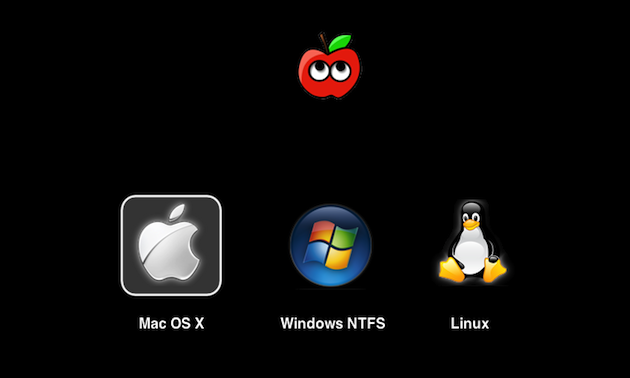
I set up a Hackintosh recently with software from tonymacx86. It’s great, super fast and cheap to boot! I also installed Ubuntu Linux 12.04 afterwards, and found that Linux’s GRUB bootloader took over the boot process, preventing me from loading Chameleon Chimera to boot into OSX. Here’s how I added an additional menu item to my grub.cfg to boot from GRUB into Chameleon.
|
1 |
*all text formatted like this should be entered as commands in your Terminal. |
Figure out which partition your OSX install is on. I know mine is on /dev/sda2 (partition #2), and my machine only has one hard drive. Get info about your drives:
|
1 |
lshw -short -C disk |
Then get info about your partitions. Assuming /dev/sda is the drive you’re booting off:
|
1 |
sudo parted /dev/sda print |
From this info get the partition number of your OSX install.
Add the menu item to /etc/grub.d/40_custom.
|
1 |
sudo gedit /etc/grub.d/40_custom |
(You can use a different text editor if you want; eg, substitute ‘nano’ for gedit)
Add this text below the commented area:
|
1 2 3 4 |
menuentry "OSX-Bootloader" { set root=(hd0,2) multiboot /boot } |
Where the digit after ‘hd0’ matches your partition number. Save and quit.
Rebuild the GRUB configuration:
|
1 |
sudo update-grub |
Reboot, and you should be able to choose between Linux and OSX Bootloader!
