Working in Photoshop 1.0
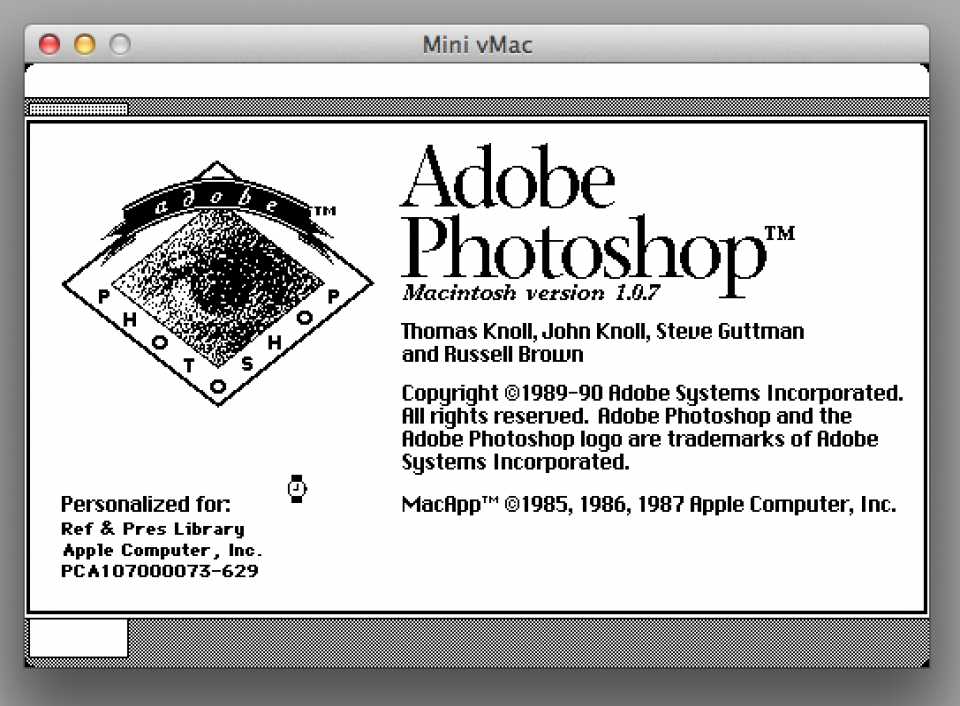
In the past few years I’ve been excited to celebrate Photoshop’s 20th anniversary, with Corona’s Photoshop 1.0 app for the iPhone and the release of the Photoshop 1.0 source code. As a teacher of the current version, and a hacker of all things around me, I’ve been meaning for a while to get Photoshop 1.0 up and running on a modern Mac (running OSX 10.8). Here’s how you can too:
The following steps are referenced from the Mini vMac Getting Started guide.
Download this: Mini vMac with Photoshop 1.0
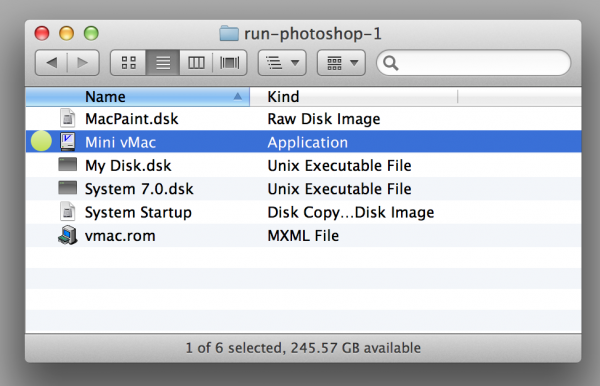
Double-click Mini vMac to launch a super-cool Macintosh Plus emulator. This software mimics the function of the mid-’80’s third generation Mac desktop computer, original MSRP $2599.
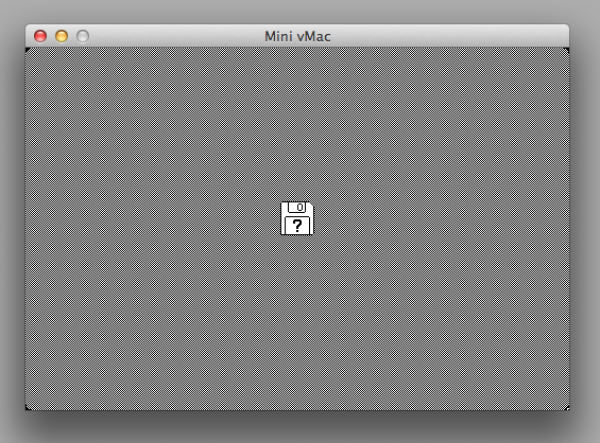
You’ll hear a beep, and get the flashing-question-mark-disk icon.
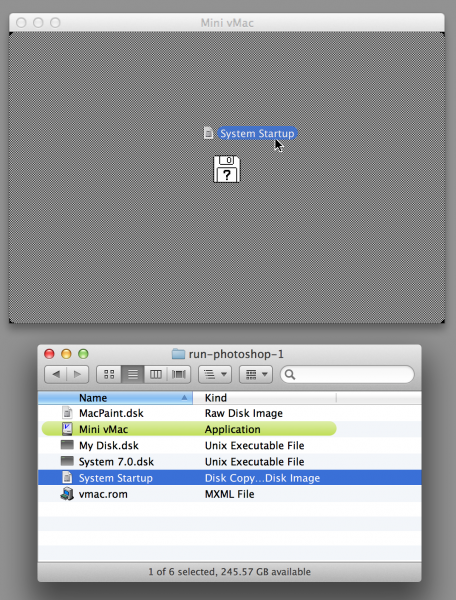
Click and drag the System Startup disk image onto the Mini vMac window.
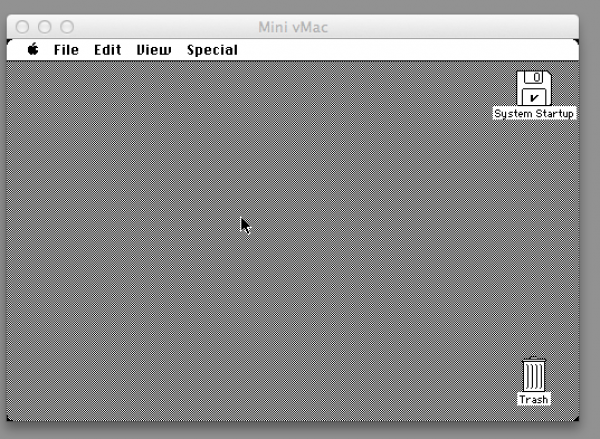
Mac OS System 6.0.8 should now be running on the emulator.

Click and drag the System 7.0.dsk image onto the mini vMac window. This will load the Photoshop 1.0 software into the emulated Mac OS.
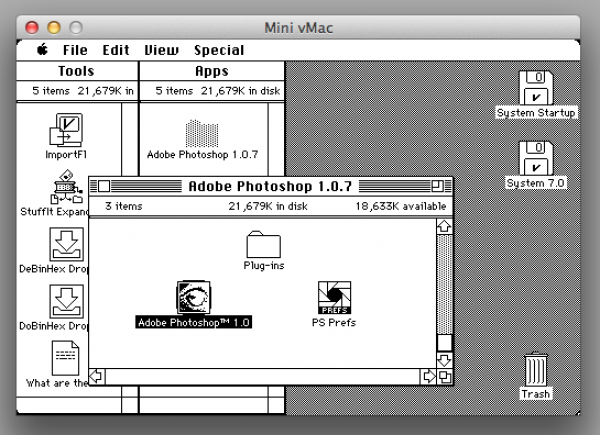
Double-click the Adobe Photoshop 1.0 icon to launch.
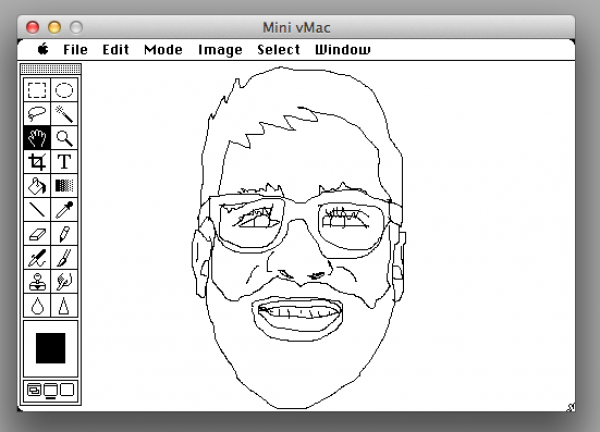
Play around.
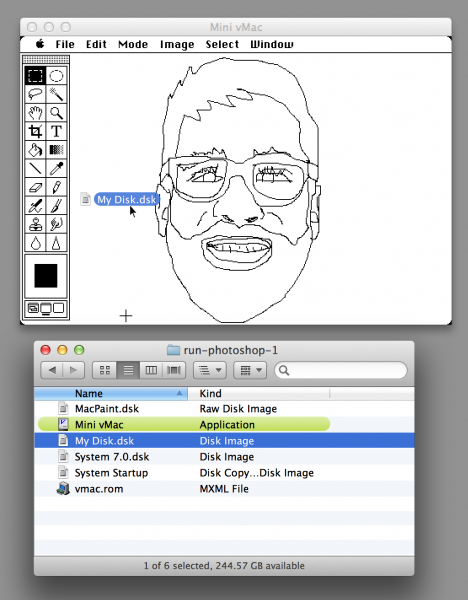
When you are ready to save, load up My Disk.dsk by dragging and dropping onto the Mini vMac window.
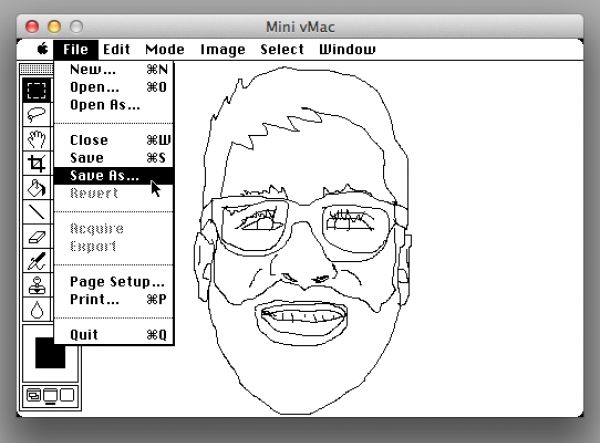
Click File->Save
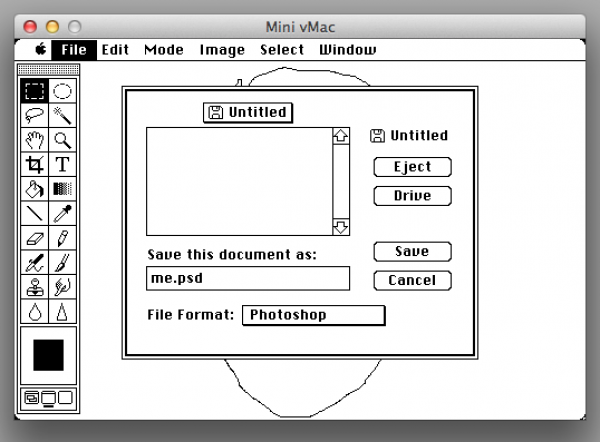
Make sure you are saving to your My Disk.dsk (not System Startup or System 7.0). You may need to click the Drive button once or twice to select the right drive.
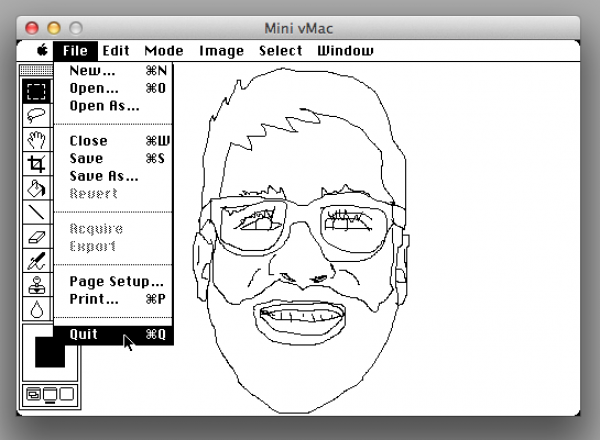
Exit Photoshop by selecting File->Quit.
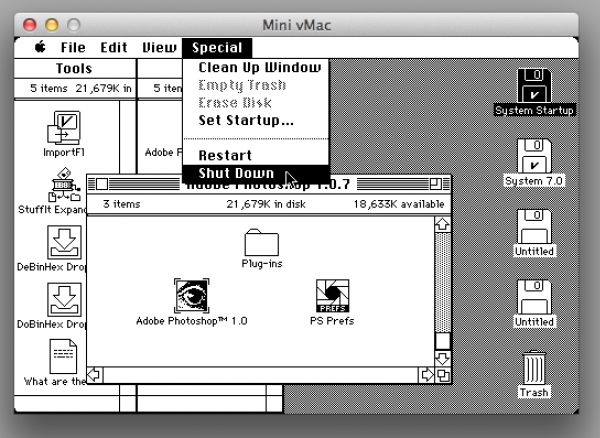
Click Special->Shut Down to shut down the emulator, then it is safe to quit Mini vMac. To recover your PSD 1.0 file, rename My Disk.dsk to My Disk.dmg:
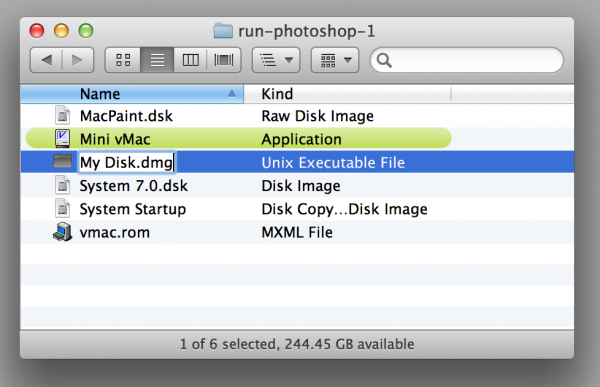
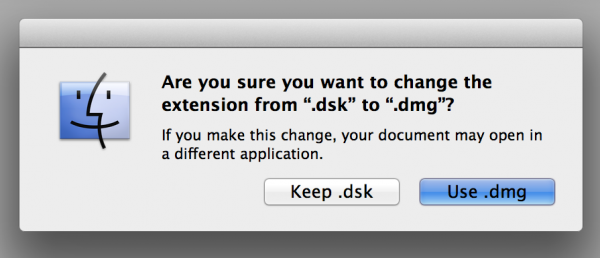
Ignore the warning about changing file extensions. You want .dmg! Double click My Disk.dmg, and you can copy your file to OSX 10.8
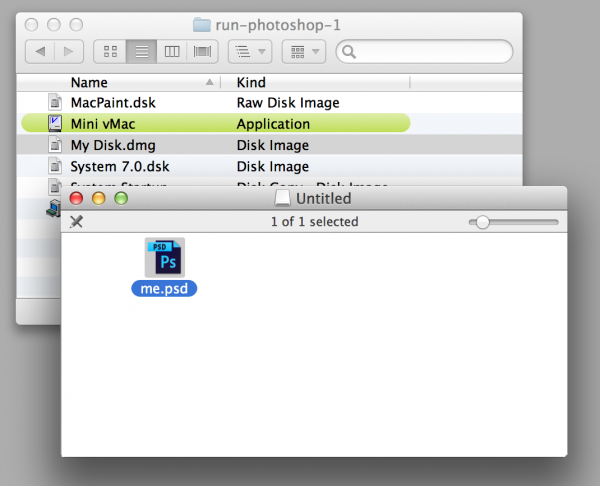

Please make a windows emulator pleaaaase…