How to Read Text Files Into Unity
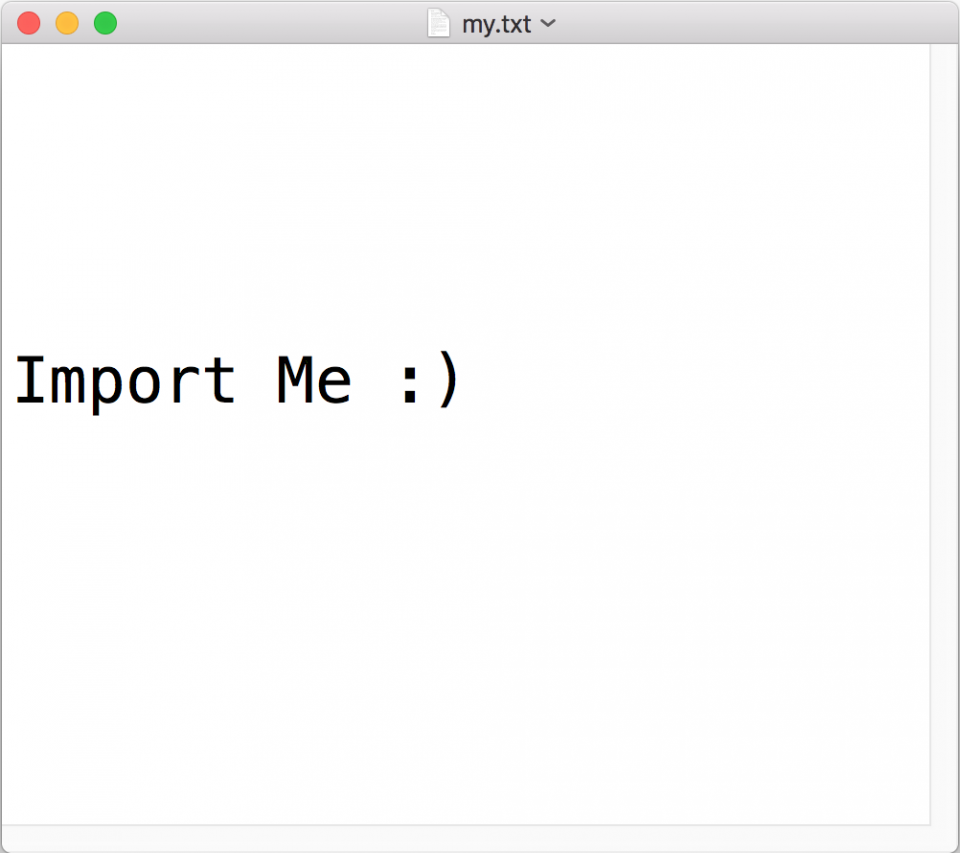
One technique for getting text files into your Unity project is to use the TextAsset class. This lets you treat the entire text file as a string, which you can operate on using any of the String class methods (the .Net methods work for any language Unity supports).
This example splits a CSV text file into strings and prints them: Unity-text-file-import.zip
